Info
While there are various types of wireless network, we’ll be focusing primarily on Wi-Fi because that’s what the CCNA covers.
Wi-Fi (Wireless LANs)
The current standards for wireless LANs are defined in IEEE 802.11. The term ‘Wi-Fi’ is a trademark of the Wi-Fi Alliance, and not directly connected to the IEEE, but we are talking about the same basic thing here.
Note
The Wi-Fi Alliance tests and certifies equipment for compliance with 802.11 interoperability standards. Technically, ‘Wi-Fi’ isn’t the correct term to refer to 802.11 standards however this is splitting hairs. In the present day Wi-Fi (often written without styling e.g. ‘WiFi’ or ‘wifi’) is used almost universally to refer to 802.11 wireless LANs.
Wireless networks have a lot of problems to solve:
-
The nature of transmitting over the air means that all devices within range of the transmitter will (or at least can) receive all frames. This is not dissimilar to devices connected to an Ethernet hub.
- Because of this, privacy of data within the LAN is a much greater concern. Typically, this is solved with encryption i.e. typically, all WiFi traffic is encrypted.
- Since all devices are effectively in the same collision domain, we also need to use CSMA/CA 1 and run all communications as half-duplex.
-
Wireless communications are regulated in many places by national & international regulatory bodies.
- The frequencies used by 802.11 are usually allowed, so this isn’t often a problem, but may still be a consideration in some circumstances.
-
Coverage area must be considered. Signal Range is how far this signal can actually travel. Signal range is affected by several factors:
- Absorption
- When a wireless signal passes through a material and is converted into heat, weakening the resulting signal.
- Reflection
- When a signal bounces off a material. Metals tend to reflect RF signals. This is why WiFi (and mobile phone/data) connectivity is bad in elevators.
- Refraction
- When a wave is bent when entering a medium which causes the signal to travel at a different speed.
- Glass and water can refract waves.
- Diffraction
- When a wave encounters an object and travels around it. This can result in ‘blind spots’ behind the obstacle.
- Scattering
- When some material causes a signal to scatter in all directions. Dust, smog, uneven surfaces, etc. can cause scattering.
- Absorption
-
Other devices using the same channels can cause interference.
- A WiFi network in a neighboring apartment may cause interference with your own.
Radio Frequency
To send wireless signals the sending device applies an alternating current to an antenna, creating electromagnetic fields which propagate out as waves. These waves can be measured in a number of waves, primarily by amplitude and frequency.
Amplitude is the maximum strength of the electric/magnetic fields (the distance of the highest/lowest points of the wave from the center line, in the figure below)
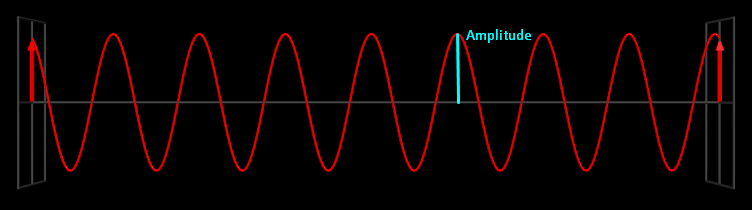
Frequency is the number of high/low cycles per given amount of time. Frequency is measured in Hertz (Hz). One Hertz means one cycle per second. Of course, the frequencies of the signals used in wireless networking are usually very high, so Kilo, Mega, Giga, and Terahertz are common.
- In the figure below, the red wave has a lower frequency than the green wave, although it has a higher amplitude.
- Another important term when discussing frequencies is period. A wave’s period is the amount of time of a single cycle. You can measure the period of a wave from one peak to the next, one trough to the next, or from one intersection with the center axis to the next; they should all be equivalent.
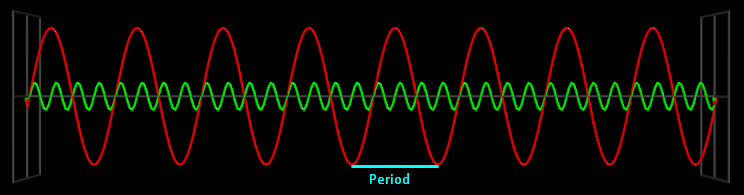
WiFi uses two main bands (frequency ranges):
- 2.4GHz band
- 2.400 - 2.4835 GHz
- 5 GHz band
- 5.150 - 5.825 GHz
The 2.4 GHz band typically provides further reach in open space and better penetration of obstacles. However, it is more commonly used, so interference can be a bigger issue compared to the 5 GHz band.
Info
Wi-Fi 6 (802.11ax) has expanded the spectrum range to include a band in the 6 GHz range. This may or may not be mentioned on the CCNA.
Channels
Each band is subdivided into several channels that devices can use to send and receive traffic.^[In some cases devices can use channel bonding to use multiple channels at the same time]
In the 2.4 GHz band, for example, there are 11 to 14 (depending on nation/geographic region) available, each with a 22 MHz range. Importantly, channel ranges overlap each other, so it’s important to consider which channels a wireless Access Point (AP) will use.
In a small network with only a single AP, you can use any channel. However if you need to use multiple APs, it’s important that no two APs that are near each other are using the same or overlapping channels to reduce interference.
In North America it is recommended to use channels 1, 6, and 11 as there is no overlap between these channels. You can use these three channels to construct a ‘honeycomb pattern’ to completely cover a large area without interference.
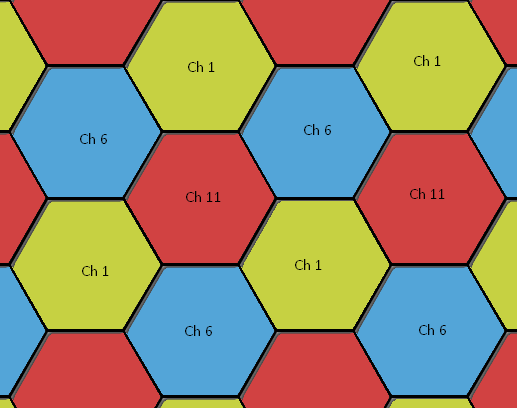
The 5.0 GHz band channels don’t overlap, so it’s easy to avoid interference between adjacent APs.
Service Sets
Service sets are groups of wireless network devices defined by 802.11. There are three main types of service set:
- Independent
- Infrastructure
- Mesh
All devices in a service set share the same SSID (Service Set Identifier). This is a human-readable name which identifies the service set. SSIDs do not have to be unique.
IBSS
An IBSS (Independent Basic Service Set) is a wireless network in which two or more wireless devices connect directly without using and AP (Access Point). IBSSes are also called ad hoc networks. They are often used for file transfer e.g. Apple AirDrop. They are not easily scalable beyond a small number of devices, and are usually just used for quick, temporary connections.
BSS
A BSS (Basic Service Set) is a kind of Infrastructure Service Set in which clients connect to each other via an AP, but not directly to each other. A BSSID (Basic Service Set ID) is used to uniquely identify the AP. Other APs can use the same SSID, but not the same BSSID. The BSSID is the MAC address of the AP’s radio, which means it will always be unique.
Wireless devices request to associate with the BSS and are called ‘clients’ or ‘stations’.
The area of usable signal around an AP is called a BSA (Basic Service Area).
All communication between clients must go through the AP. There is no direct client-to-client communication like in IBSS.
ESS
ESS (Extended Service Set) are wireless LANs with greater range than that of a single AP. ESSs are another example of Infrastructure Service Set. These are typically comprised of multiple APs, each with its own BSS, that are connected via a wired network. Each BSS must share the same SSID but use a unique BSSID, and each BSS uses a different channel to avoid interference.
Clients can pass between APs without needing to reconnect each time, providing a constant, seamless WiFi connection over a large area. ^[Moving between APs in a service set is called roaming.]
It’s important that BSAs have a bit of overlap, approximately 10-15%, or it’s possible that connectivity will be lost when moving between APs.
MPSS
In some situations it may be difficult to run an Ethernet connection to every AP. In this case we can use a MBSS (Mesh Basic Service Set). Mesh APs have two radios: one to form a BSS and connect to clients, and a second to form a ‘backhaul network’ which connects each AP to the next. At least one AP, called the RAP (Root Access Point), will be connected to the wired network. Other APs, those not connected to the wired network, are called MAPs (Mesh Access Points).
Mesh networks use some protocol to determine the best path from any given MAP to the a RAP, and back again, similar to a Dynamic Routing protocol.
Distribution System
In most cases, a wireless network will operate in addition to a wired network. The wireless network serves as a way for mobile devices to connect to the wired infrastructure. In 802.11, the upstream wired network is called the DS (Distribution System).
Each BSS or ESS on the wireless network is mapped to a VLAN in the wired network. It’s also possible for a single AP to provide multiple wireless LANs, each with a unique SSID. Each WLAN is mapped to a separate VLAN and connected to the wired network via a trunk. Each WLAN uses a unique BSSID, even if they are on the same AP. Usually each BSSID is incremented by one from the last BSSID.
Example
A public WiFi network may have a separate WLAN for staff and guests. Each will be mapped to a different VLAN and connected to the wired network via a trunk port.
Additional AP Operational Modes
There are a handful of additional modes that an AP can operate in.
Repeater Mode
An AP in repeater mode can be used to extend the range of a BSS. It will simply retransmit any signal it receives from the AP. Repeating APs with a single radio must transmit on the same channel as the original AP; this can reduce throughput on the channel.^[This is because the repeater will send the original AP’s own signals back to it. The AP will have to wait until this redundant transmission stops to continue its own transmissions (due to CSMA/CA). This can reduce the throughput of a channel by 50%.] A repeater with two radios can receive on one channel and retransmit on another.
Workgroup Bridge
A workgroup bridge (WGB) operates as a client and can be used to connect another device (which does not have wireless capabilities of its own) to a wireless network. You can think of this as having a sort of external wireless adapter for a computer.
Universal WGB (uWGB) is an 802.11 standard that allows one device to be bridged to the wireless network. WGB is a Cisco-proprietary version of the 802.11 standard that allows multiple wired clients to be bridged to the wireless network.
Outdoor Bridge
An outdoor bridge is used to connect networks over long distances without a cable. This requires specialized antennas that focus the signal’s direction. This allows the wireless connection to be used over much longer distances than in normally possible. These connections can be point-to-point or can form a hub-and-spoke configuration.
802.11 Standards
Below are all the 802.11 standards, and some related info.
| Standard | Frequencies | Theoretical Max Data Rate | Alternative Name |
|---|---|---|---|
| 802.11 | 2.4 GHz | 2 Mbps | |
| 802.11b | 2.4 GHz | 11 Mbps | |
| 802.11a | 5 GHz | 54 Mbps | |
| 802.11g | 2.4 GHz | 54 Mbps | |
| 802.11n | 2.4 / 5 GHz | 600 Mbps | ’Wi-Fi 4’ |
| 802.11ac | 5 GHz | 6.93 Gbps | ’Wi-Fi 5’ |
| 802.11ax | 2.4 / 5 / 6 GHz | 4 * 802.11ac | ’Wi-Fi 6’ |
802.11 Frames
802.11 Frames have a different format to 802.3 frames.
802.11 Wireless LAN Frame
Diagram
Depending on the particular version of 802.11, some of the fields might not be present e.g. not all messages use all 4 address fields.
Fields
Link to original
- Frame Control: information such as message type and sub-type
- Duration/ID: Depending on the message type, this field can indicate the time (in microseconds) the channel will be dedicated for transmission of the frame, and the identifier for the association.
- Addresses: Up to four addresses can be present in an 802.11 frame. Which addresses are present, and their order, depends on the message type. Possible addresses include:
- Destination Address (DA): Final recipient
- Source Address (SA): Original sender
- Receiver Address (RA): Immediate recipient
- Transmitter Address (TA): Immediate sender
- Sequence Control: Used to reassemble fragments and eliminate duplicate frames.
- QoS Control: Used in QoS to prioritize traffic.
- HT (High Throughput) Control: Added in 802.11n to enable High Throughput operations
- 802.11n is known as ‘High Throughput’ WiFi
- 802.11ac is knows as ‘Very High Throughput’ WiFi
- FCS (Frame Check Sequence): Same function as in Ethernet frames — checks for errors.
802.11 Association Process
Access Points bridge traffic between wireless stations (clients) and other devices. For a station to send traffic through the AP, it must be associated with the AP.
There are three 802.11 connection states:
- Not authenticated, not associated
- Authenticated, not associated
- Authenticated and associated A station must be in the final state to send traffic through an AP; It must be both authenticated and associated to use an AP.
- The process starts with the station scanning for a BSS. There are two ways a station can scan for a BSS:
- Active Scanning: the station sends probe requests and listens for a probe response from an AP.
- Passive Scanning: The station listens for beacon messages from an AP. These messages are sent periodically by APs to advertise the BSS.
- Next, the station sends an authentication request and receives an authentication response. Assuming the AP approves the request, the station is now at the second state: authenticated, not associated.
- Finally, the station sends an association request and receives an association reply. Again assuming the request is approved, the station will be at the final state: authenticated and associated. The station can now send and receive traffic through the AP.
802.11 Message Types
There are three 802.11 message types:
- Management: used to manage the BSS
- Beacon
- Probe request, probe response
- Authentication
- Association request, association response
- Control: Used to control access to the frequency. Assists with the delivery of management and data frames.
- RTS (Request to Send)
- CTS (Clear to Send)
- ACK
- Data: Used to send actual data packets.
Footnotes
-
Carrier Sense Multiple Access with Collision Avoidance. Somewhat different to CSMA/CD (Collision Detection) which is used in wired networks to detect and recover from collisions. CSMA/CA is used in wireless networks to prevent collisions in the first place. Basically, a device will wait for other devices to stop transmitting before it transmits data itself. ↩